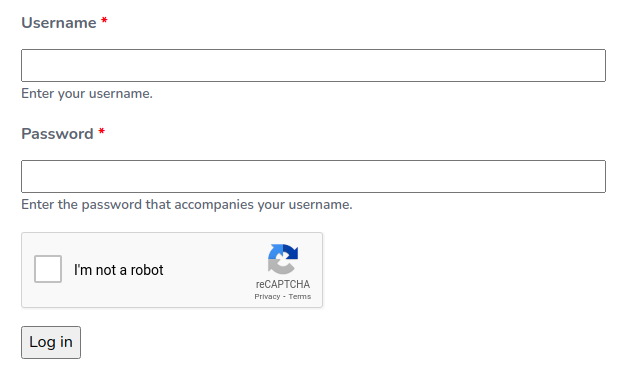What is reCAPTCHA?
reCAPTCHA is a free service that protects your site from spam and abuse. It uses advanced risk analysis techniques to tell humans and bots apart. reCAPTCHA uses an advanced risk analysis engine and adaptive challenges to keep malicious software from engaging in abusive activities on your website. Meanwhile, legitimate users will be able to log in, make purchases, view pages, or create accounts and fake users will be blocked.
There are four types of reCAPTCHA. reCAPTCHA offers more than just spam protection. Every time our CAPTCHAs are solved, that human effort helps digitize text, annotate images and build machine learning datasets. This in turn helps preserve books, improve maps, and solve hard AI problems.
Here is a demo of reCAPTCHA,
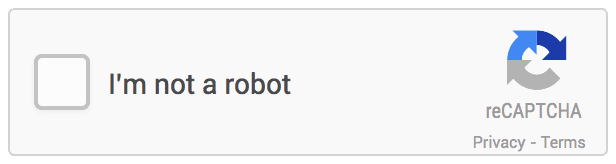
Let’s get started with installing and configuring the reCAPTCHA module in Drupal 7.
Step #1. Download reCAPTCHA module from https://www.drupal.org/project/recaptcha.
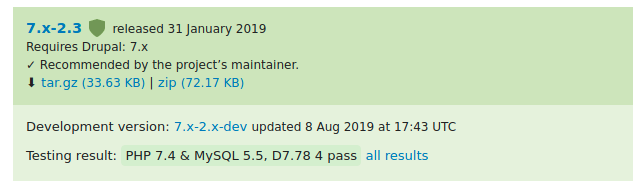
Step #2. Install and Enable reCAPTCHA.
First of all, install and enable the required module CAPTCHA.
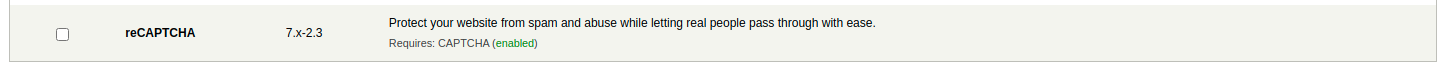
Step #3. Configure reCAPTCHA.
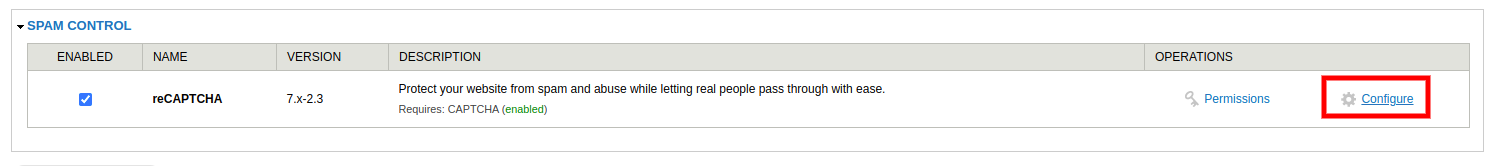
Step #4. Register your site with https://www.google.com/recaptcha/admin.
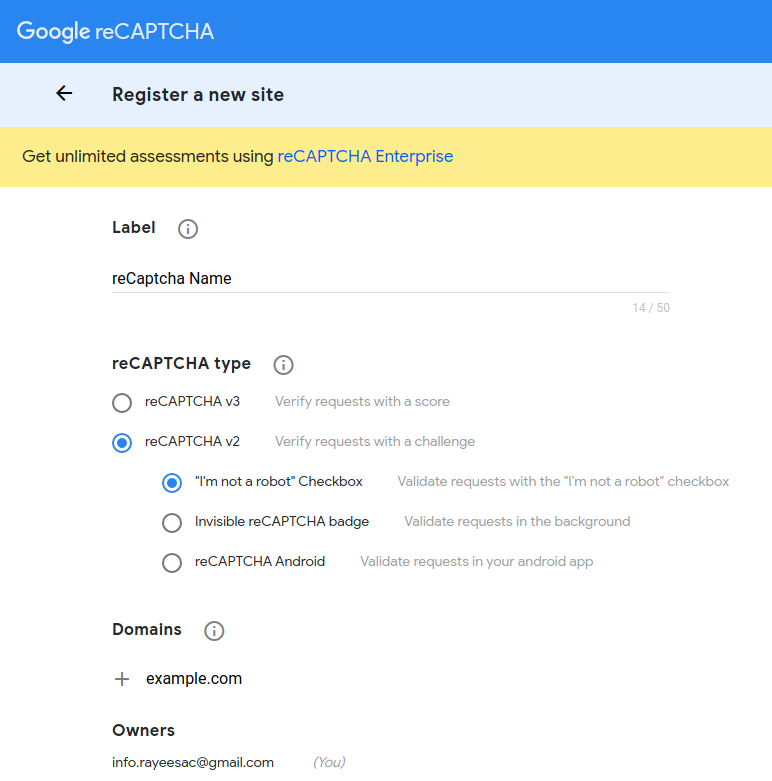
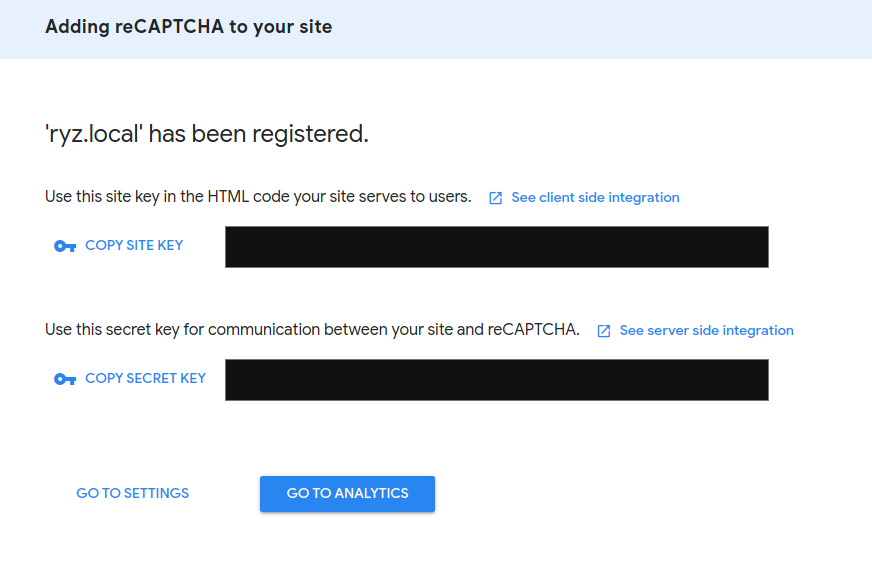
Set these keys in your configurations.
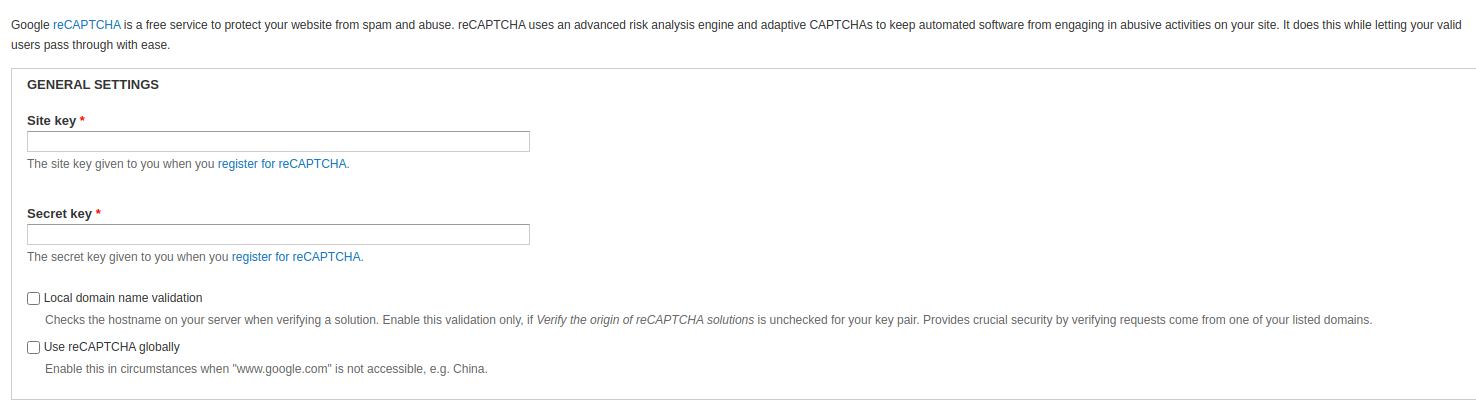
Step #5. Set reCaptcha as default challenge.
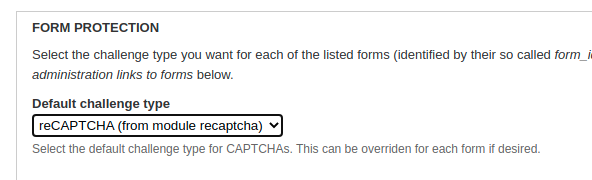
Now, you can see the reCAPTCHA in your form like,